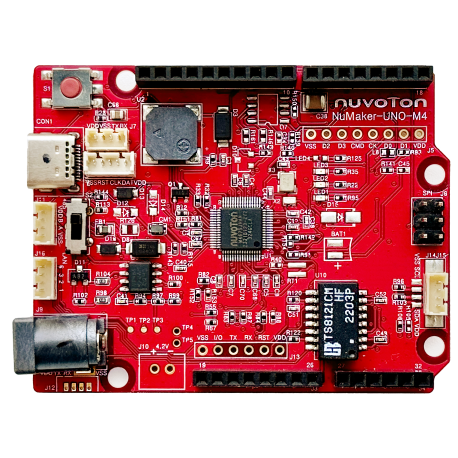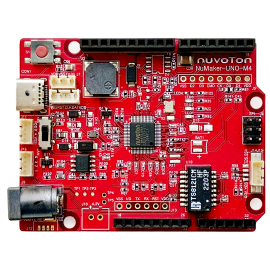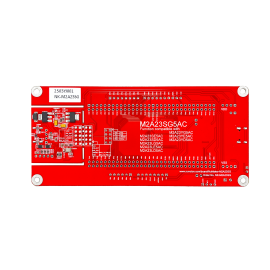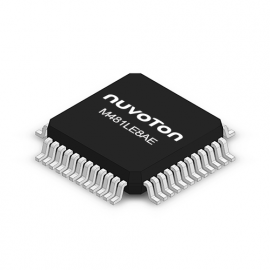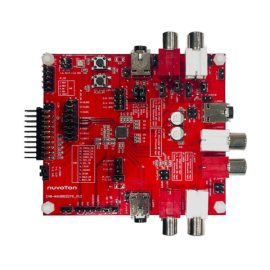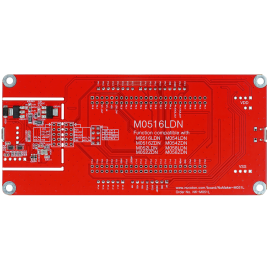No products
Product successfully added to your shopping cart
There are 0 items in your cart. There is 1 item in your cart.
首頁
-
MCU
- 8bit 8051 MCUs
-
Arm Cortex-M0
- M0 Development Tool
- M091 Series
- M029G/M030G/M031G Series
- M031 Series
- M032 Series
- M071 Series
- M0A21 Series
- M0A23 Series
- NUC029 Series
- Nano103 Base Series
- Nano100/102 Base Series
- Nano110/112 LCD Series
- Nano120 USB Series (Ultra-Low Power)
- Nano130 LCD with USB Series (Ultra-Low Power)
- NUC100/200 Series
- NUC120/123 USB Series
- NUC121/125 Series
- NUC126 USB Series
- M051 Series
- Mini51 Series
- M0518 Series
- NUC131 CAN Series
- M0519 Series
- M0564 Series
- Arm Cortex-M23
-
Arm Cortex-M4
- M4 Development Tool
- M463 CAN FD/USB HS Series
- M467 Ethernet/Crypto Series
- M471 Series
- M487 Ethernet Series
- M485 Crypto Series
- M484 USB HS OTG Series
- M483 CAN Series
- M482 USB FS OTG Series
- M481 Base Series
- M4TK Series
- M451 Series
- NUC442/472 Series
- M452 USB Series
- M453 CAN Series (CAN+USB)
- NUC505 Series
- M433 CAN/USB FS OTG Series
- Arm Cortex-M7
- Arm Cortex-M55
- MPU
- Audio
- Application
- Tool
- Laser Diodes
- Analog ICs
- Motor
- Sale
The NuMaker-UNO-M4 development board is an Arduino-compatible hardware platform that uses a Nuvoton MCU as its microcontroller. Its functionality can be extended with Arduino-compatible shields. Users can develop their applications using an Arduino-compatible IDE, taking full advantage of the vast number of publicly available examples.
The NuMaker-UNO-M4 is a specific development tool for NuMicro® Cortex®-M4 series by which users can develop and verify applications easily. Its purpose is to provide a set of development and learning platform with peripherals and functions such as ADC, PWM, I²C, SPI, etc. Users can set up NuMaker-UNO-M4 development kits with different functions, or add peripheral functions according to users' needs, which is easy to get started and provides the flexibility needed for development.
| • | Learning / Applications / debug: full range of development tools | |
| • | Easy to carry the development debug kit | |
| • | Rich microcontroller peripheral functions, such as ADC, PWM, I²C, SPI, UART | |
| • | High expandability: Connecting boards can change to different application modules | |
| • | Supports Arduino UNO R4 connectivity | |
| • | Supports Virtual COM port on USB Type-C | |
| • | Supports Arduino IDE | |
| • | Flexible board power supply | |
| - | USB VBUS | |
| - | External 5V supply voltage from DC jack | |
| • | LEDs status | |
| - | Power, I/O, UART (TX, RX) and SPI CLK status | |
| • | One push button for RESET | |
| Arduino IDE & Board Installation Guide | |
| 1. | Download and Install the Nu-Link USB Driver. |
| 2. | Download and Install Arduino IDE development environment from https://www.arduino.cc/en/Main/Software. |
| 3. | Run and install the Arduino IDE onto your PC. |
| 4. | Double-click arduino.exe, and then go to File → Preferences. |
| 5. | Paste the following URL to 'Additional Boards Manager URLs' input field: https://raw.githubusercontent.com/OpenNuvoton/NuMaker_UNO/master/package_nuvoton_index.json |
| 6. | Under Tools → Board → Boards Manger, search NuMaker M4 and click Install. You can now select NuMaker M4 and install it in Arduino IDE. |
| 7. | After the package download is finished, go to Tools → Board and select NuMaker-UNO-M4 to use it. |
| *Note: Please make sure that the network connection is active and unblocked. | |
-
| Quantity | Discount | You Save |
|---|
30 other products in the same category:
-

N572F072G
-
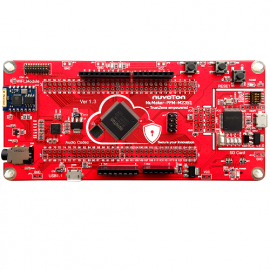
NuMaker-PFM-M2351
-

NU-ISDMINUSB
-
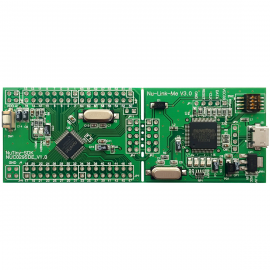
NuTiny-NUC029SDE
-
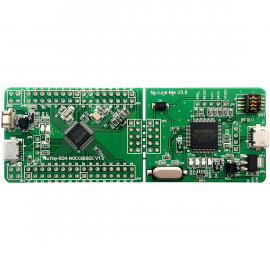
NuTiny-NUC029SEE
-
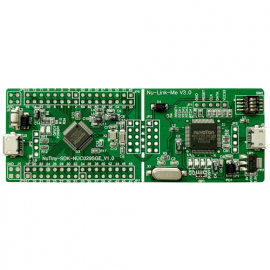
NuTiny-NUC029SGE
-

NuMaker-M031TC
-

NuMaker-M031TB
-

NuMaker-ML51PC
-
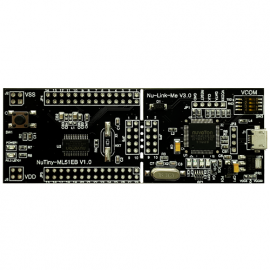
NuTiny-ML51EB
-
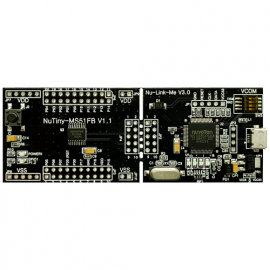
NuTiny-MS51FB
-

NuMaker-M031SD
-
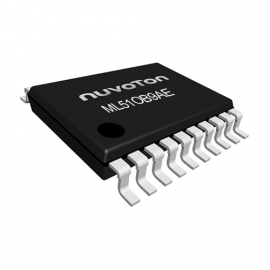
ML51OB9AE
-
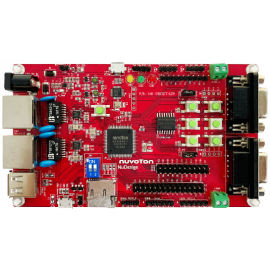
NuMaker-Server-NUC980
-
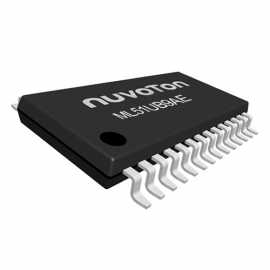
ML51UB9AE
-
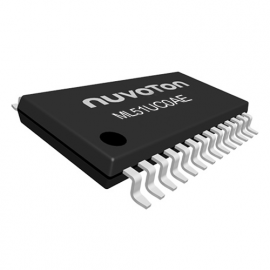
ML51UC0AE
-

NuMaker-M263KI
-
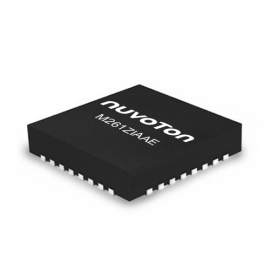
M261ZIAAE
-

NUC980DF71YC
-

NUC980DK61YC
-

NUC980DR61YC
-

M261SIAAE
-

M261KIAAE
-
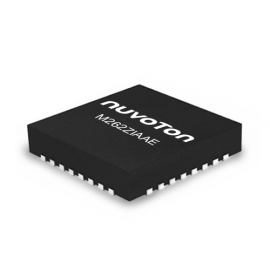
M262ZIAAE
-

M262SIAAE
-

M262KIAAE
-
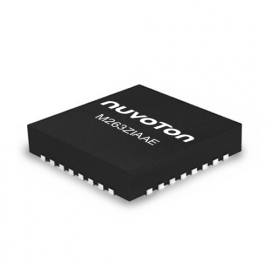
M263ZIAAE
-

M263SIAAE
-

M263KIAAE
-
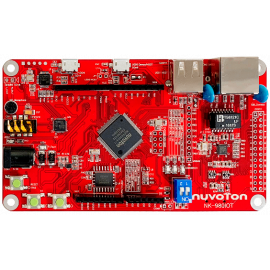
NuMaker-IIoT-NUC980